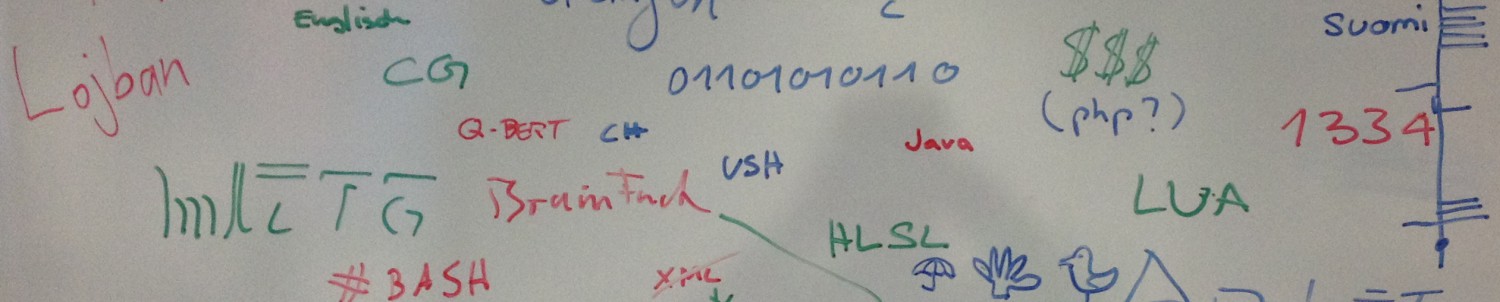If you want to “disconnect” your SVN repository from your current project you could use the export function of svn:
cd /path/to/your/project svn export
But this will just export the repository. All uncommitted changes will be lost. The other (in my opinion better) way is just to delete all SVN folders.
if you are unsure what this script is really doing you could check via “echo”
cd /path/to/your/project find . -name .svn | while read; do echo rm -Rf "$REPLY"; done
Hint: Always make a backup before you use this script
cd /path/to/your/project find . -name .svn | while read; do rm -Rf "$REPLY"; done